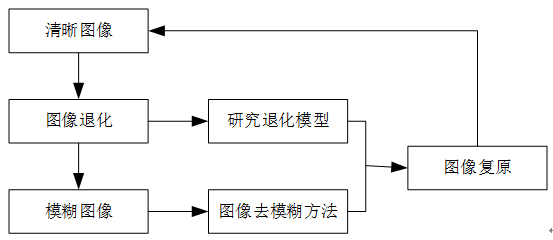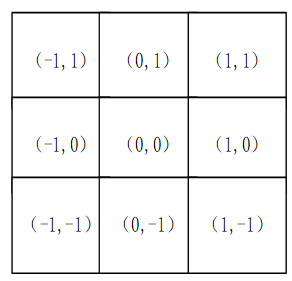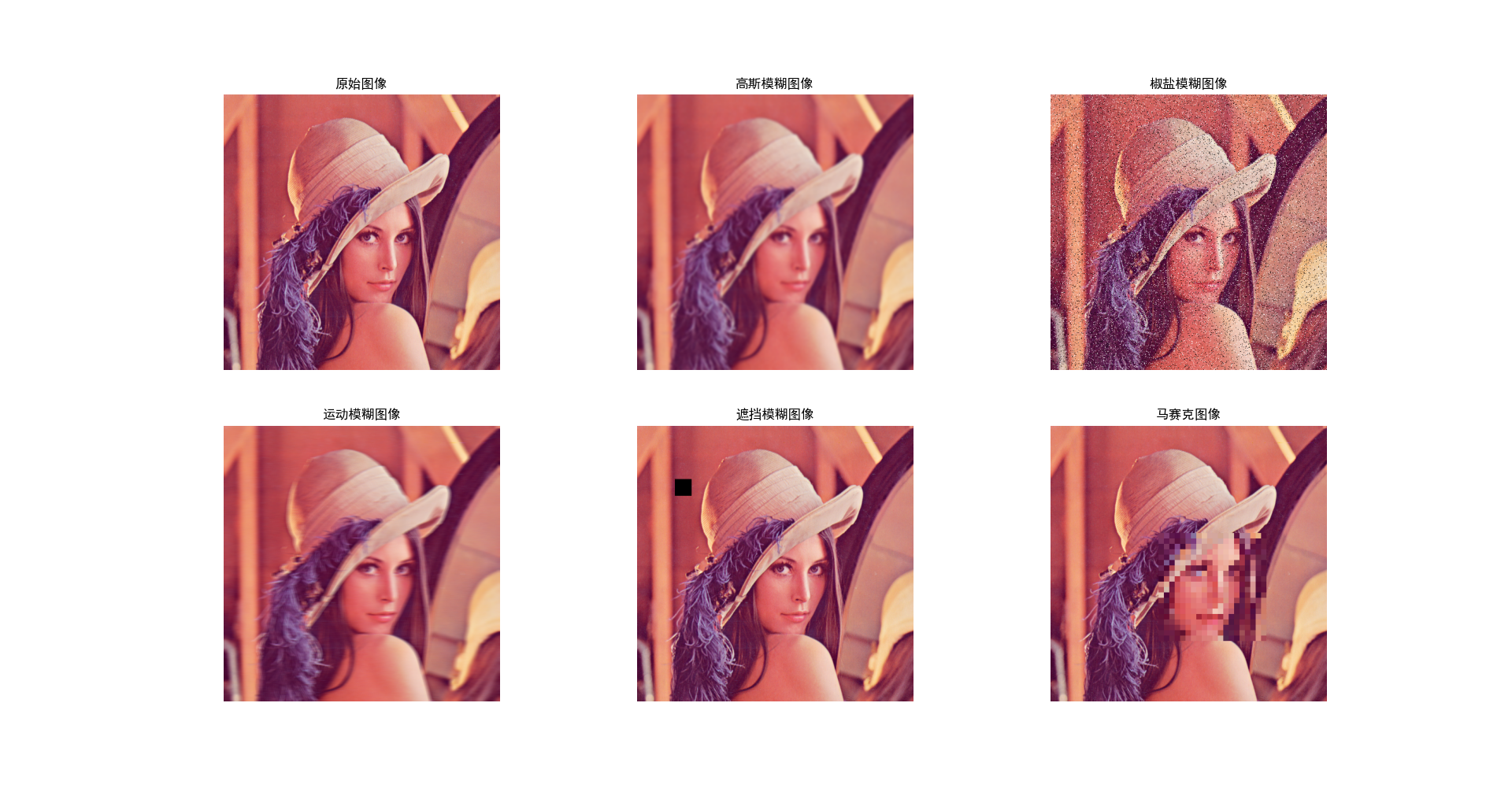1
2
3
4
5
6
7
8
9
10
11
12
13
14
15
16
17
18
19
20
21
22
23
24
25
26
27
28
29
30
31
32
33
34
35
36
37
38
39
40
41
42
43
44
45
46
47
48
49
50
51
52
53
54
55
56
57
58
59
60
61
62
63
64
65
66
67
68
69
70
71
72
73
74
75
76
77
78
79
80
81
82
83
84
85
86
87
88
89
90
91
92
93
94
95
96
97
98
99
100
101
102
103
104
105
106
107
108
109
110
111
112
113
114
115
116
117
118
119
120
121
122
123
124
125
126
127
128
129
130
131
132
133
134
135
136
| import os
import cv2
import pylab
import random
import numpy as np
from skimage import io
from matplotlib import pyplot as plt
from PIL import Image, ImageFilter, ImageDraw
def gauss_noise(image, mean=0, var=0.001):
'''
添加高斯噪声
mean : 均值
var : 方差
'''
image = np.array(image/255, dtype=float)
noise = np.random.normal(mean, var ** 0.5, image.shape)
out = image + noise
if out.min() < 0:
low_clip = -1.
else:
low_clip = 0.
out = np.clip(out, low_clip, 1.0)
out = np.uint8(out*255)
return out
def salt_and_pepper_noise(noise_img, proportion=0.1):
height, width, _ = noise_img.shape
num = int(height * width * proportion)
for i in range(num):
w = random.randint(0, width - 1)
h = random.randint(0, height - 1)
if random.randint(0, 1) == 0:
noise_img[h, w] = 0
else:
noise_img[h, w] = 255
return noise_img
'''
生成运动模糊图像 模糊距离10px
'''
def motion_blur(image, degree=10, angle=45):
image = np.array(image)
M = cv2.getRotationMatrix2D((degree / 2, degree / 2), angle, 1)
motion_blur_kernel = np.diag(np.ones(degree))
motion_blur_kernel = cv2.warpAffine(motion_blur_kernel, M, (degree, degree))
motion_blur_kernel = motion_blur_kernel / degree
blurred = cv2.filter2D(image, -1, motion_blur_kernel)
cv2.normalize(blurred, blurred, 0, 255, cv2.NORM_MINMAX)
blurred = np.array(blurred, dtype=np.uint8)
return blurred
'''
生成马赛克图像
:param rgb_img
:param int x : 马赛克左顶点
:param int y: 马赛克左顶点
:param int w: 马赛克宽
:param int h: 马赛克高
:param int neighbor: 马赛克每一块的宽
'''
def do_mosaic(img, x, y, w, h, neighbor=9):
for i in range(0, h , neighbor):
for j in range(0, w , neighbor):
rect = [j + x, i + y]
color = img[i + y][j + x].tolist()
left_up = (rect[0], rect[1])
x2=rect[0] + neighbor - 1
y2=rect[1] + neighbor - 1
if x2>x+w:
x2=x+w
if y2>y+h:
y2=y+h
right_down = (x2,y2)
cv2.rectangle(img, left_up, right_down, color, -1)
return img
def main():
path='./lena512color.tiff'
img=cv2.imread(path)
lena_gauss=gauss_noise(img, mean=0,var=0.001)
cv2.imwrite('./lena_gauss.png',lena_gauss)
img = io.imread(path)
lean_noise=salt_and_pepper_noise(img)
io.imsave('./lena_noise.png',lean_noise)
img = cv2.imread(path)
motion_img = motion_blur(img)
cv2.imwrite('./lena_motion.png',motion_img)
im = Image.open(path)
draw = ImageDraw.Draw(im)
draw.rectangle((70, 100, 100, 130), fill=(0))
im.save('./lena_crop.png')
img=cv2.imread(path)
lena_mosaic=do_mosaic(img, 200, 200, 200, 200, neighbor=10)
cv2.imwrite('./lena_mosaic.png',lena_mosaic)
if __name__ == '__main__':
main()
|